Check these 5 things while buying Smart Phone

You can find out the status of smart phone for value of your money by checking
these below given simple things while purchasing smart phones in mobile shops. Before you going to purchase a smart phone in a
retail outlet, you should see the Smart Phone’s review, rate in which online portal
offering least than others and Bench Mark test score of the product it will help
you a lot. If the smart phone rate available
in stores with a least price than the online stores, you can buy that otherwise
you may quit from that. If you want to purchase
smart phone through online portal go for “Cash on Delivery” option, when you have
doubt about price and product.
Let’s see the necessary observations to check smart phone before purchase:
1. Performance:

First you note about Processor, whether it is Octa Core or above or Quad Core
with how much the GHz. Prefer at least go
for Octa Core processor with sufficient RAM of minimum 3GB for best performance.
To test the speed of processor, open any
big app, which already installed in the phone and observe if there any logs in the
phone. Then open many more apps one by one
and leave them to process background, observe the speed. Now, open camera and record the video HDR for few
minutes, observe if the phone getting heat or not. If the phone getting heat, it is not preferable
to purchase, why because already the cell phone stores have AC or Coolers facility,
if the phone getting heat even in the cool weather, it will not give the best performance
in outdoor weather.
Another important observation is to check the functioning of WiFi network. Open the WiFi network, search the networks available
and connect one, surf the internet or otherwise on a hotspot in neighbor’s smart
phone, connect to hotspot and check the functionality of internet with WiFi.
Check the Bluetooth connectivity by share some files from that phone to other
phone and check the speed of transfer files.
2. Display:

If the phone already comes with Gorilla glass the touch sensitivity will smooth
and resists scratches.
Test the screen content in different angles of phone display to observe the
content visible clear or not.
Play the video and observe any shades or any difference while watching that
video in different angles, if you observe any shades in different angles, there
is a display problem for that phone.
To test the display of smart phone, login to lagom.nl site in browser and do
LCD test.
Observe any smudges found while using touch screen or on any apps.
3. Camera:
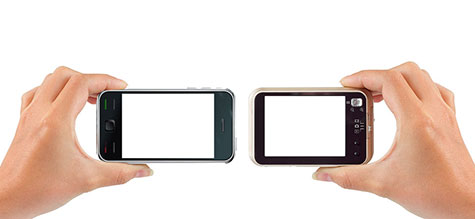
Prefer the cameras, which have minimum of 13.0 mp for back, 8mp for front cameras,
auto focus facility, LED flash, HDR (High Definition Recording) of video capture.
To check the brightness of photos, capture a photo from new phone, share the
same to other phone and now check the brightness, clarity, sharpness of the captured
photo by comparing with existing one in other phone. You can find out the status display and photo clarity
and found difference between new phone from the existing friend’s phone.
4. Battery:

First you charge the mobile for few minutes and then disconnect the charger,
shoot the high resolution HDR video for few minutes, then observe the battery status
(percentage) if there drastic reduction of battery percentage (if the phone is high
end the battery percentage will not drop up to 2% or the phone with medium (below
Rs. 10,000/-) range the battery percentage will not drop up to 5% in this context),
your phone’s battery is somewhat weak.
5. Body quality:

Observe the finishing of the body and do not bend the phone to test build quality.
Make sure if any sounds will come while pressing on phone’s edges.
Search about what the material used for back panel of the phone in internet
and if the back panel is removable, then open that and see the quality.
Tags: precautions, buying smart phone, purchase, buy, smart phone, check, checking.






Post a Comment