How to make Payments/ Money transfer with Whatsapp. Let’s Know the process.

Biggest social media app Whatsapp finally introduced
money transfer and payment feature. The App
decided to extend its features in the context of Money transfer and payments based
on UPI. In this context, the Whatsapp now
testing the payments feature in India. As
familiar with this new that, the new feature is available to Whatsapp Beta users,
who using selected iOS and Android operating systems only for the first instance.
With this feature, which introduced by Whatsapp facilitated
to do the functions like pay and receive the amount between the Whatsapp users.
As per the latest source, this feature is
available to the users of WhatsApp version 2.18.21 in iOS and WhatsApp version 2.18.41
in Android only at first instance. The WhatsApp
authorities decided to attract more number of customers by introducing money transfer
and payments feature in their app, which is now needy to the Indian as the Government
of India encouraging e-payments to their citizens to become Digital India.
This WhatsApp payments feature spotted first time in
the Gizmo Times. The users can access this
feature in chat window itself. This option
will be available along with the normal optioins like Gallery, Video, Documents,
etc, which are already in function.
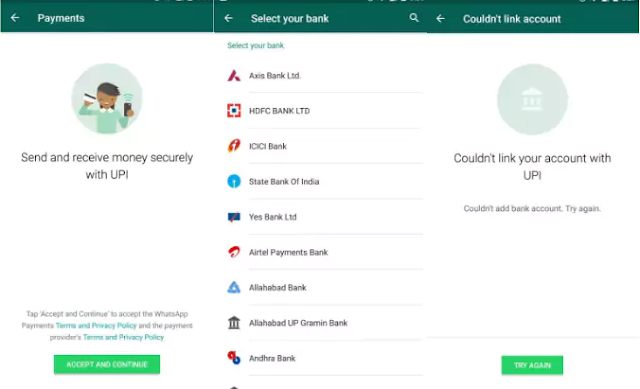
The Disclaimer window will be opened while going to
click on Payments option by the user and it contains List of Banks. The user have to select their Bank Account, which
already connected with UPI. If the customers not yet made any UPI App payments,
they have to create a temporary PIN number and create the additional UPI account
through UPI App or respective bank website. To make successful payments by using the WhatsApp,
the users of both must have the WhatsApp which having Payments feature.
The WhatsApp payments feature will be available to all
the users within short period after getting the feedback from the present users
and made small changes if necessary in this feature.
Tags: whatsapp, payment, money transfer, e-payment, process, procedure, how to pay money with whatsap.






Post a Comment